Enter a domain name
Is Your Website Down Right Now
is UP
Our server in USA was able to access the website
is DOWN
Our server in USA can not access your website, it is probably broken...
About Is Your Website Down Right Now
We've all been there – you try to access your favorite website and it won't load. You refresh the page, but the same error message appears. Frustrating, right? But have you ever wondered whether the issue is on your end or if the website is actually down? It can be difficult to determine the cause of the problem, but fortunately, there are a few resources that can help you figure out if a website is down or experiencing issues.
In this article, we'll explore some tools and techniques you can use to check if a website is down. Whether you're running a business, trying to access an important resource, or simply trying to watch your favorite YouTube video, it's always helpful to know if there's a problem with the site or if it's just a temporary glitch on your end. So, if you've ever asked yourself, "Is my website down right now?" keep reading to learn more.
Why is my web site down?
There could be various reasons why your website is down. One common reason is server issues. If your website is hosted on a server that experiences technical difficulties or goes offline, your website will be down as well. Another possible cause could be domain name system (DNS) issues. DNS is responsible for translating your website's domain name into an IP address. If something goes wrong with the DNS, your website can become inaccessible. Additionally, if you have exceeded your bandwidth limit or disk space, your website may also go offline. It's best to contact your web hosting provider to troubleshoot the problem and determine the cause of the outage. Regularly monitoring your website's uptime can also help you identify and address any issues before they lead to extended downtime.
How to Check if Your Website is Down
Checking if your website is down can be done in a few different ways. One method is to use a free checker tool like Site24x7, which will ping your website from different locations to see if it is accessible. Another option is to access your website using a proxy, which will help you determine if the issue is with your website or your internet connection. You can also try accessing your website through your domain or URL directly to see if there are any issues with your DNS settings. If your website is indeed down, it could be due to issues with your hosting provider or problems with your WordPress site. It's important to regularly check on your website's uptime and downtime to ensure that it is always available for your users. Some hosting providers offer free trials of their website checker services that can help you prevent website downtime.
Is there a way to check if a website is down?
Yes, there are multiple ways to check if a website is down. The easiest and most obvious way is to simply try accessing the website through a web browser. If the website fails to load or takes an unusually long time to load, it could indicate that the website is down. Additionally, there are online tools such as "Is it down?" or "Down for Everyone or Just Me" that allow users to enter a website's URL and check if it is down. These tools check the website's availability from various locations around the world and provide information on whether the website is accessible or not. Another way to check if a website is down is to use a command prompt or terminal and ping the website's server. If the server doesn't respond or returns an error message, the website could be down. Overall, there are various ways to check whether a website is down or not, and it's essential to do so, especially if the website is crucial for your business or personal needs.
How to check if web server is Working?
There are several ways to check if a web server is working or not. The simplest way is to enter the URL of the website into a web browser and see if it loads. If the website appears and all links work, then the web server is working correctly. Another way to check is by using the command prompt in Windows or Terminal in MacOS or Linux to ping the server's IP address or domain name. If the server responds with packets, then it is functional, and if not, it may be down or experiencing connectivity issues. Additionally, there are online tools available that allow users to check a website's status or response time, such as Pingdom or Uptime Robot. These tools provide detailed information about website performance, uptime, and downtime, which is useful for website owners to identify issues and improve their service. Overall, these methods can help determine if a web server is working correctly and efficiently.
What Causes Website Downtime?
Website downtime occurs when a website is inaccessible or unavailable for some period of time. There are several reasons why a website may experience downtime, including server errors, hacker attacks, DDOS attacks, or errors from hosting providers. Additionally, issues with domain names, DNS or website down checkers may lead to an outage. In some cases, the website may be down for one region or globally. When a domain name expires, it can lead to a website being unavailable. With WordPress sites, hosting providers can have a significant effect on website uptime or downtime. Regularly checking your website uptime and downtime using a website down checker ensures you can get notified immediately when your site goes down. By identifying the root cause of your website downtime, you can take appropriate measures to prevent future occurrences.
How Does a Website Down Checker Work?
A website down checker is a tool designed to check the availability and status of a website. The checker performs this task by trying to access the website and sending a request to the server. If the server responds, the website down checker analyses the response time and load time it takes to access the website. Depending on the results, the website down checker will then determine the site status, whether the website is up or down, and the amount of time it took to access it. If the site is down, the checker will indicate the downtime. In essence, a website down checker provides real-time insights into website availability, providing website administrators with critical data to rectify any issues before they become too severe.
How do I check if HTTP is working?
Checking whether HTTP is working or not is an essential step in troubleshooting web access issues. One of the simplest methods to check the status of the HTTP server is by using the command prompt. For instance, typing “telnet google.com 80” on the command prompt will help to test if the HTTP port is accessible or not for the Google website. If the connection fails, then it typically means the HTTP server is down or blocked. Additionally, users can check the HTTP server’s status by using website status checkers like isitdownrightnow.com or httpstatus.io. These tools work by testing request-response round-trips to the HTTP server and validating its response. Another simple way to check HTTP is by trying to visit a website using a web-browser. If the website isn't loading, then it may indicate an issue with the HTTP server. Finally, network monitoring tools like Nagios and Zabbix can help to monitor HTTP server availability and performance continually, enabling IT teams to detect issues quickly and take action in real-time.
How do I find my web server?
To find your web server, there are different ways you can go about it depending on whether you own or manage the server or just need to check its location. If you have access to your website's hosting control panel, locate the server information section or contact your hosting provider's support team. They should provide you with the server name or IP address. Alternatively, you can use online tools such as Whois Lookup or Domain Dossier that can help you find information on your domain or website's location. You can also type in your domain name in the browser and observe the URL to see if it displays the server's name or IP address. If you're managing the server yourself, you can use command line tools such as Ping or Traceroute to trace the route and find the IP address of the server. Knowing your web server's location and details is useful in troubleshooting, website optimization, monitoring website performance, or accessing server files.
Why can't I access a website on my server?
There could be several reasons why you are unable to access a website on your server. One of the reasons could be that the website is down due to a server outage which would mean that the server is either overloaded or experiencing technical difficulties. Another reason could be that there is an issue with your network connection, which might require you to troubleshoot your connectivity issues or configure your firewall settings. Furthermore, if your website hasn’t been configured properly, it can also result in the website being inaccessible on the server. It could be due to incorrectly configured DNS settings or incorrect access permissions. In most cases, to solve these problems, you may need to seek assistance from your web host, IT support or network administrator as they will be able to help you in identifying and resolving the underlying issues of why you can’t access the website on your server.
How Does a Website Down Checker Work?
A website down checker is a tool that verifies if a website is currently accessible or not. When a user types in the URL of the website that they are interested in checking, the website down checker sends a request to the server hosting that website. The server can respond with a "200 OK" status code, which indicates that the website is live, or a 404 error code, which means that the website is down. The checker then records the response time and notifies the user about whether or not the website is currently accessible. Additionally, some website down checkers can also detect other issues, such as DNS errors or server connectivity problems, that could prevent users from accessing the website. By using a website down checker, businesses or individuals can quickly and easily determine if their website is experiencing any issues that need to be addressed to ensure maximum uptime and functionality.
How to Monitor Website Availability?
Monitoring website availability is crucial to ensure uninterrupted access to your online content for internet users. To accomplish this, one can use website monitoring tools that constantly check the availability of the site and send an alert when the site is down. A variety of such tools are available both free and paid. However, it is essential to select a monitoring tool that can monitor your website from multiple locations to get accurate results. Apart from this, it is necessary to monitor the website's load time and conduct regular performance checks to improve and enhance user experience. Additionally, accurate monitoring of website availability can help detect potential security threats or cyber-attacks on your site, ensuring the safety of user data. Overall, leveraging high-quality website monitoring tools can help you ensure better site availability, performance, and security.