Enter a URL
Wordpress Theme Detector
Processing...
About Wordpress Theme Detector
WordPress is one of the most popular content management systems, used by millions of websites worldwide. One of the key features of WordPress is the ability to customize the look and feel of your website through themes. But have you ever come across a website and wondered which theme they are using? This is where WordPress theme detector comes in.
WordPress theme detector is a tool that allows you to identify the theme and other important information about a WordPress website, even if the theme is customized or modified. With this tool, you can find out which theme and plugins a website is using, along with other useful insights, such as the site's fonts and colors.
This tool can be particularly useful for web designers and developers who want to replicate certain elements of a website they admire. It can also help website owners identify which themes and plugins are working well for other websites, providing valuable insight into their own website design and functionality.
Overall, WordPress theme detector is an indispensable tool for anyone working with WordPress websites, providing a way to gain deeper insights into the technology powering the online world.
What is a WordPress theme?
A WordPress theme is a collection of templates and stylesheets used to define the appearance and display of a WordPress website. With the help of a theme detector, users can easily identify which theme is being used on any WordPress site. Themes are typically made up of various elements such as custom page layouts, color schemes, fonts, image galleries, and more. Additionally, they may offer features like custom menus or widgets that enhance the user experience. In addition to themes, WordPress also offers plugins that extend the functionality of a WordPress site beyond what is offered by the theme itself. Plugins give users the ability to add extra features or customize their site further without needing to write any code. All in all, WordPress themes provide website owners with an easy way to customize their sites and make them look and feel exactly how they want it to.
What is a WordPress theme detector?
A WordPress theme detector is a powerful tool that can be used to quickly identify the theme being used on any WordPress website. It works by scanning the source code of any given website and searching for clues to the specific theme in use. This can save developers and designers time, as it eliminates the need to manually inspect each website to determine its theme. Furthermore, it may also be useful for identifying outdated themes, so that any security vulnerabilities associated with them can be addressed. Additionally, some WordPress theme detectors may provide additional information such as the version number of the theme being used or a list of plugins associated with it. Ultimately, a WordPress theme detector is an invaluable tool for anyone looking to identify or audit a WordPress website's design.
How do I inspect a WordPress theme?
Inspecting a WordPress theme is an important step when choosing the right theme for your website. First, you should look through the theme’s demos to check if it contains all the features you need. Secondly, you should review the quality of code by using a tool such as WP Theme Detector to check if it meets the standards. Thirdly, you should inspect the responsiveness of the theme by testing it across multiple devices and browsers. Finally, make sure that the theme is compatible with your plugins and widgets so that they work properly together. Overall, inspecting a WordPress theme is essential in order to ensure that you are choosing one that will meet all of your needs and provide visitors with a great user experience.
How do I find out what theme is used?
If you want to find out what theme is used on a website, the best way to do so is to inspect the source code. This can be done by right-clicking anywhere on the page and selecting "Inspect" from the context menu. Once you have opened the source code, you will be able to view various elements of the page such as HTML tags, style sheets and JavaScript files. If a specific theme is being used, it should be listed in one of these sections, usually under a "theme" or "style" tag. You could also try searching for popular themes or frameworks that are often used in web development such as Bootstrap or Bulma. If all else fails, you can always contact the website owner and ask them directly which theme they are using.
How do I detect WordPress?
Detecting WordPress can be done in a few different ways. First, look for the familiar files and folders such as wp-admin, wp-content, and wp-includes. Also, look for the presence of the WordPress configuration file (wp-config.php) or any common WordPress plugins like Akismet or Jetpack. Additionally, you can also view the source code of the website to see if it has any references to "WordPress" or "wp-". If these methods are not enough, you can also try a specialized tool that is designed to detect WordPress installations on websites. Such tools usually scan a website for all the common WordPress files and folders and compare them against a database of known WordPress signatures to make sure that they are actually running a WP installation. By using one of these tools, you can quickly and easily detect whether or not a website is running on WordPress.
How do you inspect a theme?
Inspecting a theme is an important step in choosing the right one. It involves looking at the features and design elements to see if they meet your goals. First, you should assess the quality of the coding by checking for any errors or deprecated functions. Then you can inspect how it looks on different devices, ensuring that it is responsive and mobile friendly. You should also investigate how easy it is to customize, including what options are available for changing layouts and themes. Finally, make sure that there are enough support materials to help you if you encounter any issues. All these steps will help ensure that you get the perfect theme for your website or project.
Can I test a theme WordPress?
Yes, you can definitely test a WordPress theme before committing to it. Most themes come with a demo version that you can use to try out the features and design of the theme. You can also download a trial version and install it on your own WordPress website. This will allow you to experience the full functionality of the theme and make sure it meets your needs. Additionally, many WordPress theme developers provide live customer support so you can ask questions about how to set up or modify any part of the theme. Testing a WordPress theme is an important step in making sure that it's perfect for your website.
How do I know if I have a WordPress account?
If you are unsure if you have a WordPress account, the best way to find out is to do an online search for your username or email address. If you have created a WordPress account in the past, it should appear in the search results. Additionally, if you are able to log into websites that require a WordPress login, then this means that you have an active account. You can also check your email inbox as WordPress may have sent emails regarding account creation and notifications of any changes made to the account. If still unsure, try visiting the WordPress website and clicking on ‘Log In’. Here, you can enter your username or email address and attempt to log in with a password. If successful, this will confirm that you have an existing WordPress account.
Where can I find WordPress version in files?
If you are curious about which version of WordPress you have installed on your website, it can be found in the files. To find out which version of WordPress you have, login to your hosting account and look for the root folder for your website. In this root folder, look for a file called "wp-includes/version.php". This file contains the current version of WordPress that is installed. Additionally, if you are logged into the WordPress admin panel, you can also find out which version is installed by going to ‘Dashboard’ > ‘Updates’. On this page, you will find a section labeled ‘Current Version’ with the current version number displayed next to it. Knowing which version of WordPress is installed on your website will help ensure that everything is up-to-date and running smoothly. It's important to keep your version updated so that any security vulnerabilities or bug fixes can be addressed properly.
Is there a way to find out what theme a website is using?
Yes, there is a way to find out what theme a website is using. You can do this by right-clicking on the page and selecting “View Source” or “View Page Source.” This will display the HTML code of the website and you can look for lines that mention themes or frameworks like Bootstrap, WordPress, or other popular web development tools. If you are comfortable with coding languages like HTML, JavaScript, and CSS you may be able to spot certain tags or classes that identify what theme is being used on the site. Additionally, if you are using a browser such as Google Chrome you can also open up the developer tools to view the HTML source code and inspect the various elements on the page which may give clues about what theme is being used.